Getting Started: 15 steps to Create Your Own Blog
Embarking on the journey to create your own blog is a thrilling experience, brimming with possibilities for creative and expressive exploration.
This guide aims to smoothly introduce you to the blogging world, offering a clear and structured step-by-step approach to ensure a successful start.
The insights provided here cater to all levels of expertise, ensuring a comprehensive understanding and a solid foundation for your blogging adventure.
In your journey to create your own blog, the first and fundamental step is to define its purpose. This crucial element is about more than just the topics you will cover.
It’s about understanding your underlying motivations and goals. Before you dive into the technicalities of setting up your blog, it’s vital to clarify what you want to achieve through it.
Start by asking yourself some key questions:
- What are your primary objectives with this blog?
- What kind of content are you passionate about?
- What do you want to share with your audience?
- What messages or values do you want to convey through your posts?
These questions will guide the direction and tone of your blog, helping to create a more focused and engaging experience for your readers.
1. Defining Your Blog’s Purpose
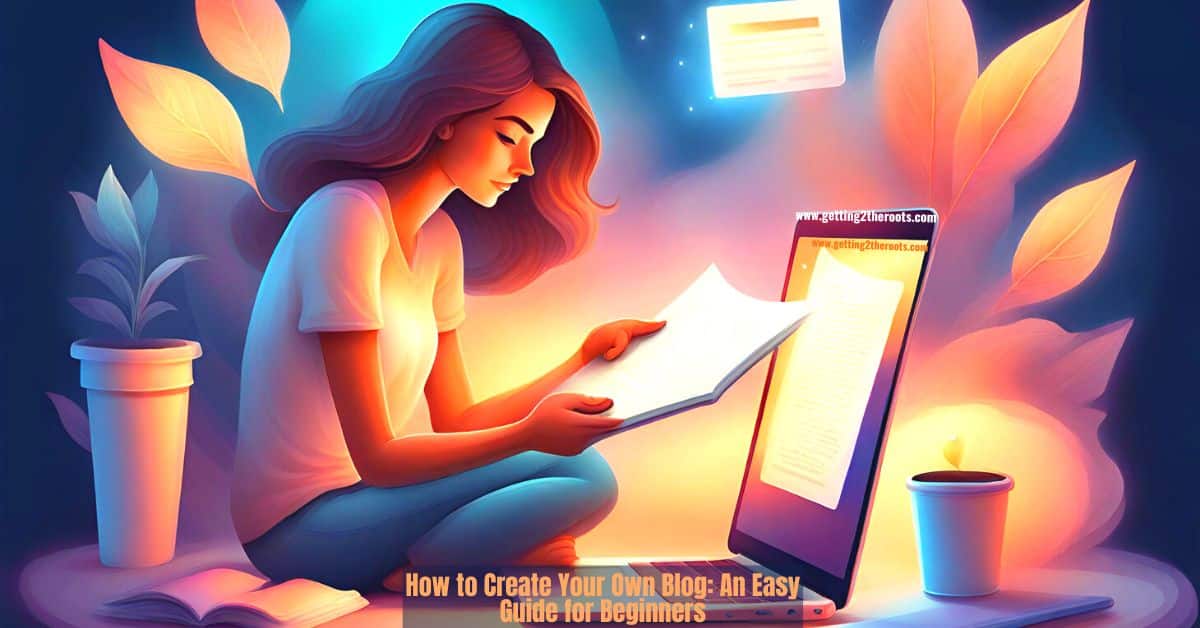
For more in-depth guidance on this topic, I invite you to read “How to Find Your Purpose in Blogging” and “How To Turn Your Hobby into a Business | Best Tips.”
- These resources offer valuable tips and insights that can be incredibly helpful.
- Especially in aligning your personal interests with your blogging goals.
- Whether you’re blogging as a hobby or looking to transform it into a business venture, considerations form the backbone of a successful blogging venture.
In this comprehensive guide, we will explore 15 key steps to creating your own blog.
These steps are designed to cater to a variety of needs, whether you’re setting up a blog for:
- Business purposes.
- Personal expression.
- Share specific knowledge or experiences.
By the end of this guide, you’ll have all the tools and insights you need to launch your blog effectively.
As you read through, feel free to share your thoughts, experiences, or questions in the comments. Your journey to building your personal or business blog starts here!
2. Choosing the Right Domain Name to Create Your Own Blog
Selecting a domain name is a crucial step in the journey to create your own blog. It serves as your unique address on the internet.
It guides visitors to your online presence, much like a physical address directs people to a specific location.
Key Considerations for Selecting a Domain Name
When choosing a domain name for your blog, consider the following criteria to ensure it effectively represents your online identity:
- Clarity and Memorability: Your domain name should be easy to read and remember. This helps visitors recall your website’s name easily, increasing the likelihood of return visits.
- Simplicity and Uniqueness: Aim for a name that is both unique and straightforward. It should stand out while still being easy to understand and spell.
- Business Representation: The name should accurately represent your blog or business. It’s an extension of your brand and should resonate with the essence of your content or services.
- Incorporation of Keywords: Including relevant keywords can aid both users and search engines in understanding the nature of your blog. However, ensure the name still sounds natural and brandable.
- Brevity: A shorter domain name, ideally under 15 characters, is more efficient for users to type and less prone to errors.
- Avoiding Hyphens and Numbers: Unless they are integral to your brand, avoid using hyphens and numbers, as they can complicate the domain name and make it harder to communicate verbally.

Selecting the Right Domain Extension
Once you’ve settled on a name, the next step is to choose an appropriate domain extension. The most common extension is .com, known for its universal recognition.
However, other extensions like .org and .net are also widely used and may be more suitable depending on the nature of your blog.
It’s crucial to select an extension that aligns with the image and purpose of your blog.
Ensuring Availability and Avoiding Conflicts
Before finalizing your choice, check the availability of your desired domain name. You want to ensure it’s not already in use or too similar to existing names.
Which could lead to confusion or legal issues. Tools for checking domain name availability can quickly show you if your chosen name is free to be registered.
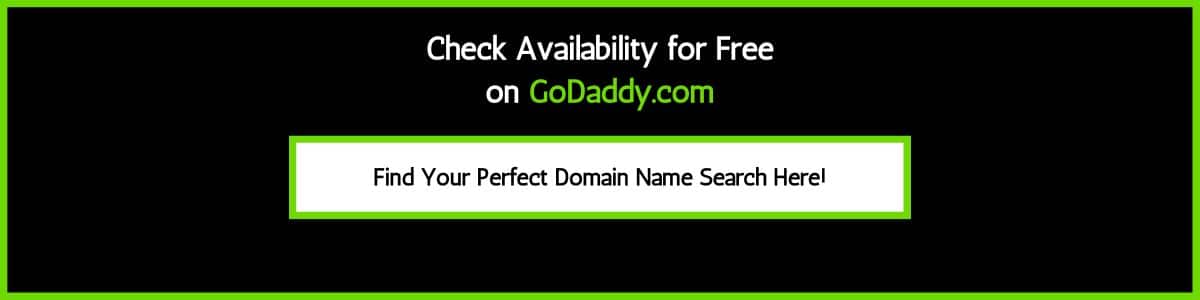
Registering Your Domain Name
- The final step in securing your online identity is to register your chosen domain name.
- Typically, this involves a nominal annual fee of around $20 per year.
- It’s a small investment for a vital component of your blog’s identity and online presence.
Choosing the right domain name is a foundational aspect of setting up your blog or website.
It requires thoughtful consideration of factors such as memorability, simplicity, relevance to your content, and availability.
With the right domain name, you lay the groundwork for a strong online presence that resonates with your audience and supports your blogging goals.
3. The Role of Subdomains in Expanding Your Own Blog
Leveraging Subdomains for Organized Content Management
In the process of creating your own blog, understanding the concept of subdomains is crucial.
A subdomain is essentially a division or extension of your primary domain, acting as a separate entity under the main domain’s umbrella.
They are particularly useful for separating distinct sections of your blog, such as a store, a forum, or a specific content category.
For example, if your main blog is “example.com”, a subdomain could be “forum.example.com”.
They can help streamline the user experience by clearly differentiating different areas of your blog while keeping a unified brand under the same primary domain.
Building and Testing on a Subdomain
- For first-time bloggers, I recommend designing your blog on a subdomain.
- This approach allows you to experiment and refine your blog’s design before going live.
- Once you’re satisfied with the blog, you can transfer it to your main domain.
- This strategy not only eases you into the blogging process but also provides a safety net as you learn and grow your online presence.
4. Best Hosting To Create Your Own Blog: Wix or WordPress

Embarking on the mission to create your own blog begins with a critical decision: selecting the ideal blogging platform.
The digital world offers an array of platforms, each tailored to different needs and skills.
When deciding on the best platform to create your own blog, consider your:
- Technical expertise,
- The desired level of customization,
- The specific goals of your blog.
Understanding Platform Options for Your Blog
For those aiming to have extensive customization and control to create your own blog, a platform like WordPress often stands out.
WordPress, renowned for its comprehensive content management system (CMS), offers a high degree of flexibility and a wide array of features.
This makes it an ideal choice for bloggers who are looking to monetize their site or desire a more intricate, feature-rich blog.
In contrast, platforms like Wix cater to those who prioritize ease of use and simplicity.
If your journey to create your own blog is more focused on content creation and less on the technical side, Wix’s user-friendly interface, with its drag-and-drop features, could be the perfect fit.
However, it’s important to note that this simplicity can sometimes limit your blog’s customization and control capabilities.
Personal Experience in Choosing a Platform
- When I decided to create my own blog, focusing on my family history, I initially used Wix.com.
- The ease of use and the simple learning curve made Wix an attractive option for my first website design.
- This experience sparked the idea to create websites for others, leading a friend to suggest I become a blogger.
- However, as I explored how to create my own blog, I realized that monetization required a different approach, highlighting the importance of the right hosting service.
The Need for Full Control in Blogging
For complete control and ownership of my blog, I needed a robust platform. WordPress, a versatile content management system (CMS), became my choice.
But the question remains: Wix or WordPress to create your own blog? The answer depends on your goals and what you aim to achieve with your blog.
Understanding Wix for Beginner Bloggers
Wix is excellent for beginners. It allows you to create your own blog for free. However, it limits advanced features and functionalities.
- Free:
https://crealfamily.wixsite.com/creal. - Instead of a more professional look:
https://crealfamily.com/.
Wix also offers to build your website with its ADI Creator. But I recommend building it yourself.
This way, you learn the ins and outs, making troubleshooting easier. Remember, Wix owns the site, so it can be shut down at any time.
Opting for WordPress for Enhanced Flexibility
WordPress, on the other hand, offers greater customization, suiting the needs of those who want to create their own blog with specific requirements.
The learning curve is steeper, but it’s worth it for the added flexibility. Themes and plugins enhance functionality, though they can be complex at first and costly.
- My experience with Wix made transitioning to WordPress easier.
- Understanding what Wix offered allowed me to adapt those ideas into WordPress’s format.
- While WordPress is free, it requires a hosting service like GoDaddy to keep your blog online consistently.
Hosting costs can begin as low as $3 per month for basic plans and can go up to several hundred dollars per month for advanced, feature-rich hosting solutions.
Comparative Price Range of Different Web Hosting Types
| Shared Hosting | $2.50 – $15 | Small blogs, personal websites, low to moderate traffic |
| VPS Hosting | $20 – $100 | Medium-sized businesses, websites with moderate traffic |
| Dedicated Hosting | $80 – $300+ | Large businesses, high-traffic websites |
| Cloud Hosting | $5 – $300+ | Websites with fluctuating traffic, scalable needs |
| Managed WordPress Hosting | $15 – $100+ | WordPress websites needing specific optimizations |
| Reseller Hosting | $15 – $50+ | Users wanting to run their own web hosting business |
- Please note that these prices are approximate and can vary based on the specific provider and the range of services included.
- Also, introductory offers might lower the initial cost, but it’s important to consider the regular price after the introductory period ends.
Whether to choose Wix or WordPress to create your own blog depends on your needs. Wix is user-friendly and suitable for beginners.
While WordPress, with its flexibility and control, is ideal for a more personalized blogging experience.
Each platform has its merits, so select the best choice that aligns with your blogging objectives and comfort with technology.
5. Choosing an Affordable Web Hosting Service
Now that you understand domains, subdomains, and hosting, the next essential step in your quest to create your own blog is choosing a suitable web hosting service.
Here are some options for you to explore and consider in your research.
- GoDaddy: A well-known provider, GoDaddy offers a range of services, from domain registration to hosting solutions.
- HostGator: Known for its cost-effective and reliable web hosting services, offering various hosting plans with strong customer support.
- Web.com: Offers a balance of user-friendly features and affordability, making it ideal for beginners.
- Weebly: Excellent for those who prioritize ease of use, Weebly provides an intuitive website builder alongside hosting services.
- Webhostingpad: A budget-friendly choice, offering basic hosting capabilities with decent performance.
Each of these services has its own strengths, and the best choice depends on your specific requirements when you create your own blog.
Whether it’s affordability, ease of use, or specific features, ensure that the hosting service aligns with your blog’s needs and your personal expertise.
6. Choosing a Theme to Create Your Own Blog

- When you decide to create your own blog, selecting a WordPress theme is a foundational step.
- A theme determines your site’s overall design and dictates its look, feel, and functionality.
- It encompasses various elements like color schemes, typography, page layouts, margins, headers, footers, and sidebar positioning.
- All these aspects are crucial to making your blog visually appealing and user-friendly.
Importance of the Right Theme in Blog Design
The theme you choose, while you create your own blog, serves as the visual voice of your content.
It should align not only with your aesthetic preferences but also with the needs of your audience.
A well-chosen theme can greatly enhance the user experience, engagement, and readability.
For instance, my favorite themes, Astra/Astra Pro and Envato Market are distinguished by their adaptability, user-friendliness, and customizable features.
These qualities make them ideal choices for novice bloggers who are looking for a perfect blend of design and practicality.
7. Utilizing Templates in Blog Creation
Templates are another vital component when you create your own blog. They refer to the specific designs used for individual pages on your site.
With templates, you have the flexibility to customize different parts of your blog to serve various purposes.
Creative Ways to Use Templates
In the process of creating your own blog, templates can be creatively employed to enhance the functionality and appearance of your pages.
For example, you might design a template to expand the sidebar on your ‘About’ page, providing more space for additional information or navigation links.
Another innovative use of templates could be to display snippets from your latest posts in the sidebar, which can help increase engagement with your content.
My personal approach to using templates involves tailoring them for specific types of content, such as blog posts, category pages, and showcasing online products.
This customization ensures that each section of the blog is optimally designed for its specific purpose, contributing to a cohesive and efficient user experience.
8. Choosing the Right Plugins to Create Your Own Blog

- Plugins are vital components when you aim to create your own blog, especially on WordPress.
- They provide the flexibility to enhance and customize your website according to your needs.
- Whether you’re looking to add advanced features, improve the user experience, or secure your site, there’s a plugin for virtually every requirement.
- Here’s a comprehensive list of some of my favorite plugins, which include both free and premium options.
Essential Plugins for a Versatile Blog
- Active Campaign: Integrates marketing automation, email marketing, and CRM tools.
- Astra Pro: Offers advanced customization features for the Astra theme.
- Pretty Links: Simplifies URL management and affiliate link tracking.
- Elementor & Elementor Pro: Enables drag-and-drop page building with advanced features.
- Social Warfare & Social Warfare – Pro: Adds social share buttons and offers content protection.
- Mailerlite: streamlines email marketing and subscriber management.
- WP Rocket: Improves website speed and performance.
- Constant Contact: A comprehensive email marketing solution.
- Envato Market: Provides access to thousands of WordPress themes and plugins.
- All-In-One SEO: An all-encompassing SEO tool for your blog.
- iThemes Security: Strengthens your blog’s security measures.
- Starter Templates: Offers ready-to-use templates for quick website building.
- Advance Ads: Manages ad placements and tracking.
- Give–Donation Plugin: This enables you to accept donations and manage donors.
- Antispam Bee: Protects your blog from spam comments.
- Contact Form: It creates customizable contact forms.
- Duplicate Page: Allows easy duplication of pages or posts for editing.
- Broken Link Checker: Automatically detects and fixes broken links.
- Imagify: Optimizes images for faster loading.
- MonsterInsights: Provides Google Analytics integration.
- PDF Embedder: Embeds PDF files in your blog posts.
- Site Kit by Google: Offers insights from Google tools like Analytics and AdSense.
- Smush: Compresses and optimizes images.
- Ultimate Membership Pro: Creates membership levels for content access.
- UpdraftPlus: Manages backups and restorations.
- WooCommerce: Turns your blog into an online store.
- WP AutoTerms: Helps create legal agreements and policies.
- WP-Optimize: Cleans your database, compresses images, and caches your site.
- WPForms: Offers a drag-and-drop form builder.
In your endeavor to create your own blog, plugins are more than just tools; they are the means to transform your vision into reality.
Selecting the right plugins involves understanding what each offers and how it aligns with the goals of your blog.
With the right combination of plugins, your WordPress site can be a powerful, efficient, and engaging platform, perfect for sharing your unique content with the world.
9. Understanding the Psychology of Colors to Create Your Own Blog
As you create your own blog, grasping the psychology of colors is essential. The right color combination does more than enhance aesthetic appeal,
- It sets the mood.
- Influences reader perception.
- Significantly affect user engagement.
The Significance of the Right Color Combination in Blog Design
Choosing the correct color combination is pivotal in creating an effective and visually appealing blog.
The colors you select should harmonize with each other, creating a pleasing visual experience.
A well-balanced palette can convey your blog’s tone and theme effectively, whether it’s professional, playful, relaxing, or energetic.
Optimal Number of Colors for Your Blog
When deciding how many colors to include as you create your own blog, less is often more.
A general rule of thumb is to stick to a palette of about three colors. This range allows for diversity in design while maintaining visual coherence and typically, this includes:
- A primary color that dominates and defines the overall look of your blog.
- One or two secondary colors to complement and balance the primary color.
- Additional neutral shades for backgrounds and text, ensure readability and visual comfort.
The Role of Color Contrast in Blog Readability
It’s crucial to ensure good color contrast, particularly between your text and background.
High contrast improves readability and accessibility, making your content more user-friendly. This is especially important for visitors with visual impairments or color blindness.
Tailoring Colors to Your Blog’s Identity
Your color choices should align with your blog’s identity and the message you want to convey. This chart outlines common colors and their meanings, aiding you in choosing a palette that best suits the theme and tone of your blog.
| Color | Meaning and Associations |
|---|---|
| Red | Energy, passion, action, and danger |
| Yellow | Happiness, optimism, and warmth |
| Blue | Trust, security, calmness, corporate |
| Green | Nature, health, tranquility, and eco-friendliness |
| Purple | Luxury, creativity, mystery, and innovation |
| Orange | Energy, cheerfulness, stimulation, and activity |
| Black | Sophistication, elegance, and mystery |
| White | Purity, simplicity, cleanliness, and minimalism |
Testing and Adjusting Colors for User Engagement
Don’t hesitate to test different color combinations and gather feedback. The way colors appear on different screens and in various lighting conditions can impact the user experience.
Regularly reviewing and adjusting your color scheme based on user interaction can lead to a more engaging and successful blog.
10. Choosing the Right Fonts to Enhance Your Blog’s Appeal

When you set out to create your own blog, the selection of fonts plays a pivotal role in defining its character and readability.
Fonts are not just a design element; they are essential tools for effective communication. Your choice of typography should align with your brand identity and enhance the overall user experience.
The impact of fonts extends beyond the aesthetic appeal of your blog. They significantly influence readability, user engagement, and even the psychological perception of your content.
For instance, a well-chosen font can make your content more approachable and easier to digest, thereby reducing the bounce rate and increasing the time visitors spend on your blog.
Key Considerations in Font Selection
- Brand Consistency: The fonts you choose should reflect the tone and character of your brand. Whether your blog is professional, whimsical, or minimalistic, the fonts should communicate this clearly.
- Readability: Prioritize fonts that are easy to read on various devices. This is especially crucial for the body text, where legibility is key.
- Loading Times: Some fonts can increase the loading time of your blog. Opt for web-optimized fonts to maintain a swift and smooth user experience.
Limiting Your Font Choices for Clarity
- It’s advisable to limit your font choices to a maximum of three.
- This limitation helps in maintaining visual coherence and avoiding a cluttered appearance.
- Each font should have a distinct role – one for headlines (H1, which is the most dominant), another for the main body text, and a third for accents or calls to action.
Effective Use of Font Sizes and Hierarchy in Blog Design
Understanding the hierarchy of fonts, especially in the context of headers (H1 through H6), is crucial when you create your own blog.
H1 fonts are typically the largest and most prominent, used for main titles and grabbing attention, and should only appear once on a page.
They set the tone for the content that follows. Subsequent headers (H2, H3, etc.) decrease in size but still play vital roles in structuring content and guiding readers through your blog.
When selecting font sizes, consider the readability across different devices. A font that looks great on a desktop might not have the same impact on a mobile device.
Testing across various screens ensures that your typography remains effective and legible, regardless of how your readers access your blog.
By adhering to these principles, you create a blog that is both visually appealing and functionally superior.
11. Mastering Sections and Columns to Create Your Own Blog

- Sections and columns are the building blocks of your website.
- They are the framework within which all your content – text, images, videos, and other media – is organized.
- Sections can be thought of as horizontal slices of your webpage.
- Each serves a distinct purpose. like an introduction, feature area, or contact information.
- Within these sections, columns further divide the space to organize and align content in a more readable and visually appealing manner.
Importance of Sections in Website Layout
- Organizational Clarity: Sections help in dividing your blog content into manageable and understandable chunks. This organization is essential for guiding your visitors through your site in a logical flow.
- Design Flexibility: Sections allow for creative designs and layouts, enabling you to present content in diverse and engaging ways.
Utilizing Columns for Content Structure
- Enhancing Readability: Properly aligned columns ensure that text and images are easy to follow and digest.
- Responsive Design: Columns can be designed to adapt to different screen sizes, ensuring your blog is mobile-friendly.
Balancing Aesthetics and Functionality in Blog Design
The design of your blog, particularly the way you utilize sections and columns, significantly impacts both the site’s performance and the user experience.
A well-designed blog not only looks good but also loads quickly and is easy to navigate.
Columns play a pivotal role in structuring the content within sections. They help in:
- Speed Optimization: Efficient use of sections and columns can contribute to faster loading times, which is crucial for keeping visitors engaged.
- User Experience: A blog that is logically structured with clear sections and well-aligned columns offers a better user experience. Visitors are more likely to stay longer and explore more if they find the site easy to navigate and the content easy to consume.
12. The Importance of Using Optimized Images to Create Your Own Blog

When you set out to create your own blog, incorporating images is a crucial step for enhancing its appeal.
However, it’s essential to understand that while high-quality images can significantly improve the aesthetic of your blog, they can also impact its performance if not used correctly.
Balancing Image Quality and Website Performance
Like many beginners, I initially made the common mistake of uploading high-resolution images without considering their size.
This oversight led to a slower website speed, negatively affecting the user experience.
It’s a delicate balance to maintain—you want your images to be visually stunning, yet their size should not hinder your blog’s loading speed.
Selecting the Right Images for Your Blog
- Image Sources: Ensure that the images you use are either your own or sourced from websites offering free-to-use, high-quality images. This approach ensures that your blog looks professional and avoids any copyright issues.
- Image Formats: Familiarize yourself with different image formats like JPEG, PNG, GIF, and TIFF. Each format has its advantages, depending on the type of image and its use on your blog.
- Visual Storytelling: Images are more than just decoration; they play a crucial role in storytelling. They help convey your message and allow visitors to visualize the concepts or ideas you are discussing.
Techniques for Image Optimization
- Compression: Use image compression tools to reduce file size without compromising on quality. This step is critical for maintaining faster loading times.
- Resizing: Adjust the dimensions of your images to fit the display area. Oversized images use unnecessary data and slow down your blog.
- SEO Benefits: Well-optimized images can contribute positively to your blog’s SEO. Use descriptive file names and alt text to help search engines understand and rank your images appropriately.
Impact of Optimized Images on User Engagement
Optimized images not only improve your blog’s loading speed but also enhance the overall user experience. Also they can:
- Attract Attention: Visually appealing images can make your blog more engaging and encourage visitors to stay longer and explore.
- Drive Traffic: Properly optimized images have a better chance of appearing in search engine results, potentially driving more traffic to your blog.
13. Understanding the Significance of SEO in Creating Your Own Blog
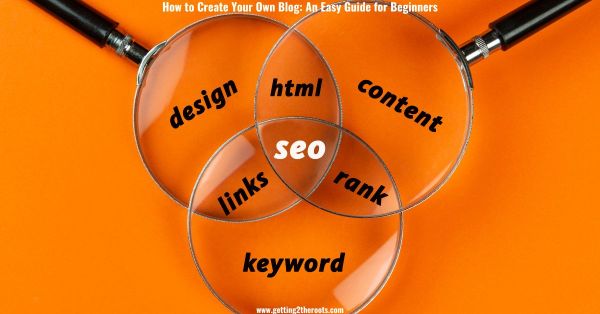
Understanding and implementing SEO (Search Engine Optimization) is a cornerstone for success.
SEO isn’t just a buzzword; it’s a crucial framework that helps your blog to be discovered by search engines like Google.
How SEO Works for Your Blog
SEO involves a series of practices designed to enhance the visibility of your website in search engine results.
When your blog is SEO-friendly, it becomes easier for search engines to crawl and index your pages.
This process is essential because it determines how your blog appears in search results when potential readers look for topics you’ve covered.
Key Elements of Effective SEO
- Content Relevance and Quality: Search engines prioritize content that is relevant, informative, and provides value to the reader. Your blog should focus on delivering quality content that addresses the needs and interests of your audience.
- Keywords: Integrating relevant keywords into your blog posts helps search engines understand the context of your content. However, it’s crucial to use them naturally and avoid overstuffing.
- User Experience (UX): Search engines favor websites that provide a good user experience, including fast loading times, mobile-friendliness, and easy navigation.
- Backlinks: Gaining backlinks from reputable websites can significantly boost your blog’s credibility and search ranking.
- Consistent Updates: Regularly updating your blog with fresh content can keep your site dynamic and more attractive to search engines.
Applying SEO Techniques to Grow Your Blog Audience
Implementing SEO is not a one-time task but an ongoing process that evolves with search engine algorithms and user behavior.
Continual Learning and Adaptation
- Staying Informed: The world of SEO is ever-changing. Keeping up-to-date with the latest trends and algorithm updates is essential for maintaining and improving your blog’s visibility.
- Analytics and Feedback: Utilize tools like Google Analytics to track your blog’s performance. Understanding what works and what doesn’t allows you to refine your SEO strategies.
Beyond the Basics – Advanced SEO Strategies
- Structured Data: Implementing structured data helps search engines understand the context of your content more effectively, potentially enhancing visibility in rich search results.
- Voice Search Optimization: With the rise of voice search, optimizing your content for conversational queries can be advantageous.
By understanding and implementing effective SEO strategies, you can significantly enhance the reach and impact of your blog.
14. Hand-picked Tools for Creating and Optimizing Your Blog

My Favorite Tools for Building a Blog
As you embark on your journey to create your own blog, you’ll find certain tools invaluable
These tools cater to various aspects of blogging, from content creation to SEO optimization. Let’s explore some of my favorites:
Content Creation and Design Tools:
- Pinterest: An excellent source for inspiration and organizing ideas visually.
- Canva: User-friendly graphic design tool for creating engaging visuals.
- Smartmockups: Enables creating professional mockups for your blog or digital products.
- Bulk Resize Photos: Quickly resize batches of photos, saving time and ensuring your blog loads faster.
- Ilovepdf: A versatile tool for managing PDFs, including conversion and editing features.
- Adobe Color: Helps in creating and exploring color schemes, ensuring your blog’s design is cohesive.
Writing and Editing Tools:
- ChatGPT: Great for brainstorming content ideas and getting creative writing assistance.
- QuillBot: Useful for rephrasing and refining your blog content.
- Languagetool: A comprehensive grammar and style checker.
- Scribens: Another effective tool for grammar checking and improving writing quality.
- Writio: Offers writing and editing assistance tailored for blog content.
SEO and Analytics Tools:
- Neil Patel’s Ubersuggest: Provides SEO insights and keyword suggestions.
- Google Keyword Planner: Essential for researching effective keywords for your blog.
- Ahrefs Keyword Checker: Advanced tool for in-depth keyword research and SEO strategy.
- LowFruits: Ideal for finding untapped keywords with good potential.
- GTmetrix: Analyzes your blog’s performance and suggests optimizations.
- Google Console: Tracks your site’s search traffic and performance.
Productivity and Management Tools:
- SmartSuites: An all-in-one suite for task management and collaboration.
- Jungle Scout: Useful for market research, particularly if your blog overlaps with e-commerce.
- signNow: Digital signature tool, handy for agreements or collaborations.
- Fiverr: A platform to find freelance services, from writing to design.
Other Essential Tools:
- Disclaimer Generator: Easily create a disclaimer for your blog.
- Text-to-Speech Tool: Converts text into speech, enhancing the accessibility of your content.
- Compressor.io: Compresses images, crucial for maintaining fast loading times.
- Pingdom Tools: Monitors your site’s loading speed and uptime.
- Dead Link Checker: This helps keep your blog free of broken links.
- PDF to PNG Converter: Converts PDF files into PNG images for easy use on your blog.
- YouTube: An invaluable resource for tutorials and learning new blogging skills.
- Unsplash: Provides high-quality, royalty-free images to enhance your blog posts.
Each of these tools plays a unique role in the process to create your own blog, addressing different needs from content creation to technical optimization.
Leveraging these tools efficiently can significantly enhance your blog’s appeal, performance, and reach.
15. Navigating Legal and Ethical Considerations in Blogging
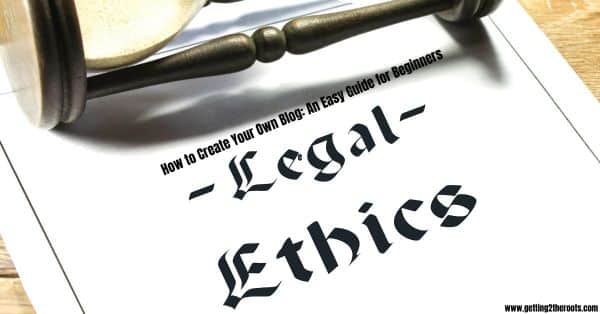
Creating your own blog brings not only creative freedom but also a responsibility to adhere to legal and ethical standards.
As you embark on this journey, it’s crucial to be mindful of various legal considerations to ensure your blog’s integrity and protect yourself from potential legal pitfalls.
Understanding Copyright Laws
Copyright laws are designed to protect original works of authorship, including written content, images, videos, and music.
As a blogger, you must ensure that any content you use that is not your own is either in the public domain, used under a Creative Commons license, or used with explicit permission from the copyright holder.
Misuse of copyrighted material can lead to legal challenges and damage your blog’s reputation.
Fair Use Doctrine
The concept of fair use permits limited use of copyrighted material without requiring permission from the rights holders.
This applies to uses such as criticism, comment, news reporting, teaching, scholarship, and research.
Understanding the boundaries of fair use is essential, especially when quoting sources or using media for review and critique.
Privacy Policies
With the growing concern for data privacy, it’s imperative to have a clear privacy policy on your blog.
This policy should outline how you collect, use, store, and protect your readers’ data.
If your blog collects personal information through comments, subscriptions, or any other means, you need to be transparent about these practices.
Disclosures and Transparency
If your blog involves sponsored content, affiliate marketing, or any form of paid partnerships, ethical blogging dictates that you disclose these relationships to your readers.
Transparency builds trust and is also a legal requirement in many jurisdictions to prevent deceptive advertising practices.
Ethical Blogging Practices
Ethical blogging goes beyond legal requirements. It includes respecting the intellectual property of others, being honest and accurate in your content, and avoiding plagiarism.
Maintaining an ethical standard is crucial for establishing credibility and trustworthiness in the blogging community.
Conclusion
In conclusion, as you embark on the journey to create your own blog, a multitude of factors come into play, each contributing to the blog’s success.
From choosing the right domain name and web hosting service to selecting an appropriate WordPress theme and effectively utilizing templates, every step is crucial in shaping your blog’s online presence.
Understanding the psychology of colors further enhances your ability to design a blog that not only appeals visually but also resonates emotionally with your audience.
Remember, the choices you make in terms of design, color, and functionality should align with your blog’s purpose and audience.
Balancing aesthetics with the uexperiencence, and functionality with ease of navigation, is key to creating a blog that is both engaging and accessible.
Additionally, staying informed about best practices in SEO and content strategy will ensure your blog not only attracts but retains a dedicated readership.
Ultimately, the process to create your own blog is a blend of creativity, strategic planning, and technical knowledge.
It’s an exciting journey of learning and growth, where you have the opportunity to express your ideas and share your passions with the world
By taking these guidelines into account, you’re well on your way to creating a blog that stands out and thrives in the digital landscape.
Frequently Asked Questions (FAQ)to Create Your Own Blog
1. How often should I update my blog? Updating your blog regularly is important for keeping your audience engaged and improving SEO. Aim for at least once a week, but the frequency can vary based on your niche and schedule.
2. Can I use any image I find online for my blog? No, you should only use images that you own, have permission to use, or are licensed under Creative Commons. Always credit the source of your images appropriately.
3. What are some effective ways to promote my blog? Effective ways to promote your blog include utilizing social media platforms, engaging with other bloggers in your niche, SEO optimization, and email marketing.
4. Is it necessary to have a niche for my blog? While not mandatory, having a niche can help you attract a dedicated audience and establish authority in a specific area.
5. How can I monetize my blog? Common ways to monetize a blog include displaying ads, affiliate marketing, sponsored content, selling digital products or services, and offering memberships or subscriptions.








