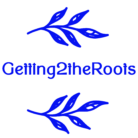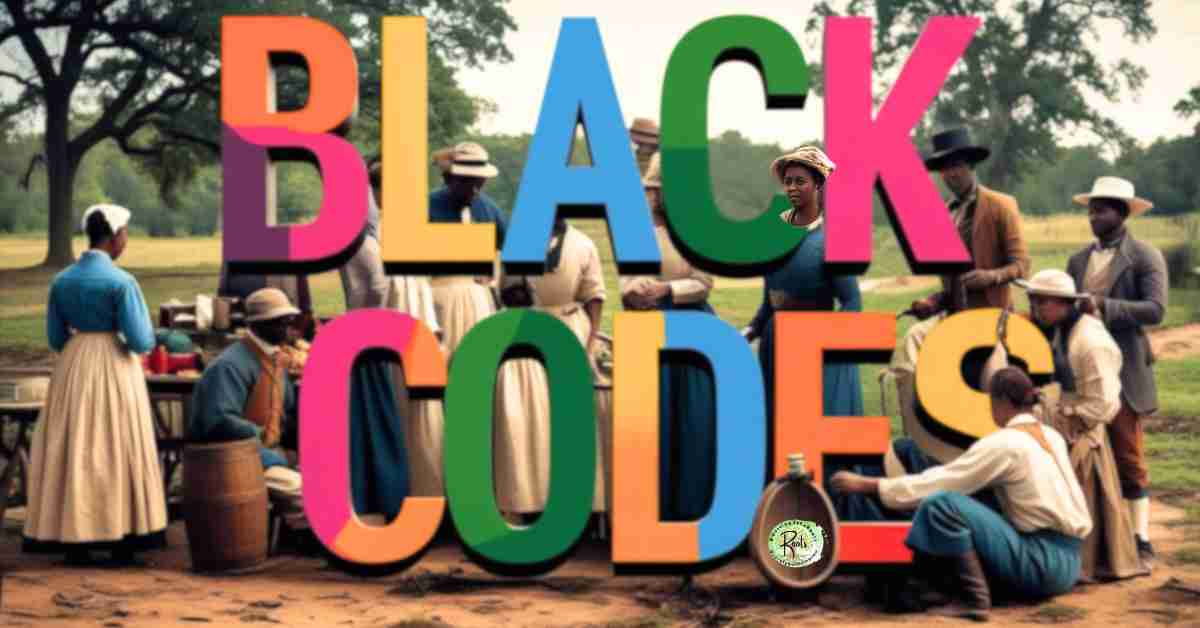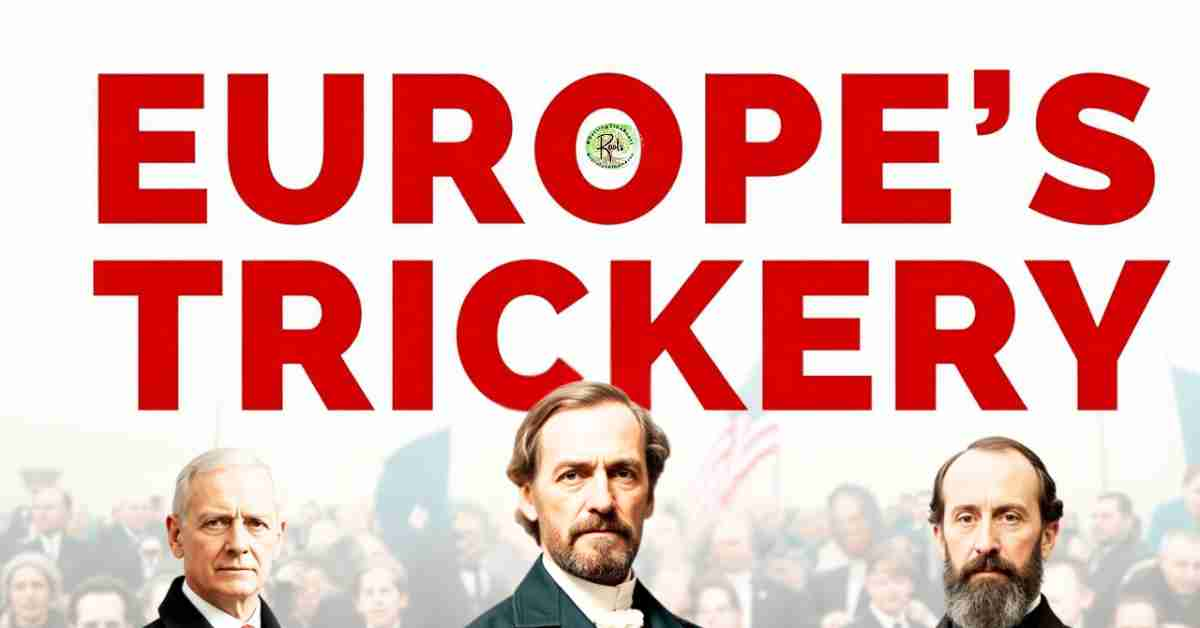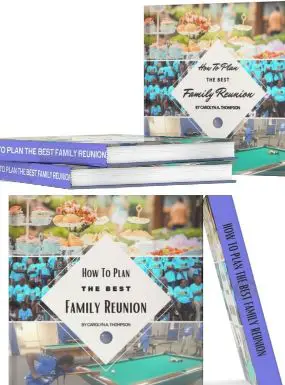A Zoom family reunion is a popular way to bring families together, especially when physical reunions are not possible.
Staying in touch with loved ones has become easier than ever in the digital era, thanks to technological advancements.
In this video, we will go over the pros and cons of hosting a Zoom family reunion.
As well as provide helpful tips to help you plan a successful and memorable virtual reunion.
But first, I invite you to explore my articles, “How To Plan The Best Family Reunion” and “How To Dress for A Family Reunion | Tips for All Ages.”
What Are The Pros of a Zoom Family Reunion:
Overcoming Distance For A Zoom Family Reunion:
One of the biggest advantages of a Zoom family reunion is that it allows family members from different parts of the world to connect.
They can participate, regardless of their geographical location. It provides an opportunity to bridge the distance and strengthen family bonds.
Zoom Family Reunion Cost-Effective:
Hosting a Zoom family reunion eliminates the need for travel expenses, accommodation costs, and venue rentals.
It can be a more budget-friendly option, especially for larger families spread across various locations.
Convenience and Flexibility Of A Zoom Family Reunion:
Zoom reunions offer convenience, as participants can join the gathering from the comfort of their homes.
It allows for flexibility in scheduling, accommodating different time zones and personal commitments.
Inclusive for All Ages:
Zoom reunions can cater to various age groups, making them accessible for both the young and the elderly.
From sharing stories and photos to playing games or participating in virtual activities, there are numerous ways to engage everyone in the family.
What Are The Cons of a Zoom Family Reunion:
Overcoming Technical Challenges For A Zoom Family Reunion:
While technology has made virtual gatherings possible, technical issues can arise, such as
- Poor internet connection,
- Audio or video problems,
- Difficulties with accessing the platform.
It is essential to ensure that participants have the necessary equipment and a stable internet connection.
Zoom Family Reunion Lack of Physical Interaction:
One of the downsides of a Zoom reunion is the absence of physical presence and the inability to give hugs or engage in face-to-face conversations.
This limitation may affect the overall experience, particularly for those who value in-person interactions.
Navigating Screen Fatigue: Hosting a Memorable Zoom Family Reunion
- Extended periods of time spent in virtual meetings can lead to screen fatigue.
- Making it challenging to maintain high levels of engagement and attention.
- Balancing the duration of the reunion.
- Incorporating interactive activities can help mitigate this issue.
Addressing Environmental Constraints: Making the Most of Your Zoom Family Reunion
Unlike in-person reunions, Zoom gatherings provide limited control over the environment.
Participants might face distractions or interruptions from their surroundings, affecting their overall experience and concentration.
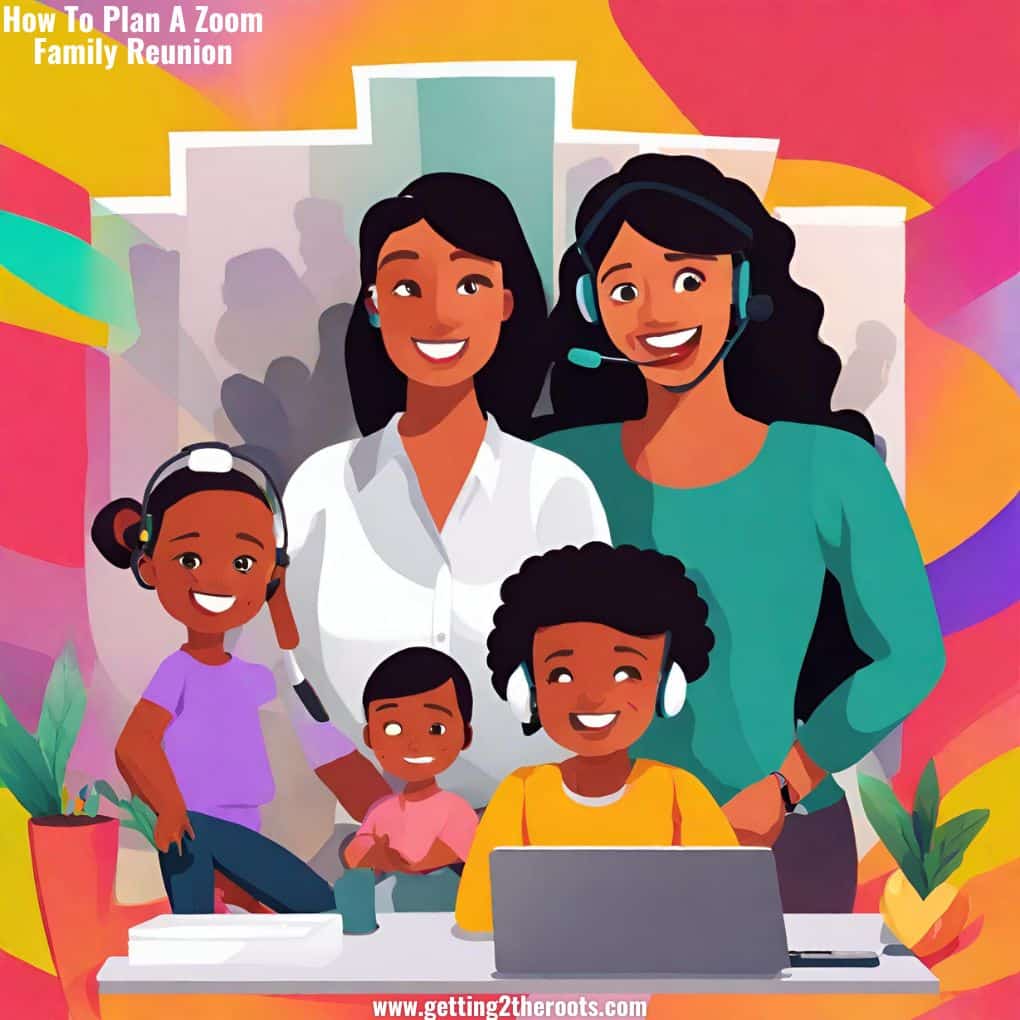
Understanding Breakout Rooms:
Breakout rooms are virtual spaces within a Zoom meeting where you can separate your participants into smaller groups for discussions, activities, or private conversations.
They enable you to have parallel sessions, just like you would if you were physically splitting into different rooms at a real family reunion.
Enabling Breakout Rooms
- To use breakout rooms, you must be the host of the Zoom meeting.
- Make sure you have the latest version of Zoom installed on your device.
- Before the reunion begins, go to your Zoom settings and ensure that breakout rooms are enabled.
You can do this by:
- Opening Zoom.
- Clicking on “Settings.
- Navigating to “In Meeting (Advanced)
- Ensure the “Breakout Room” option is enabled.
Creating Breakout Rooms to Enhance Your Zoom Family Reunion
Once your Zoom family reunion is in progress, you can create breakout rooms by following these steps:
- Click on the “Breakout Rooms” button at the bottom of the Zoom meeting window.
- A window will appear, allowing you to choose how many rooms you want and how many participants should be in each room.
- You can either assign participants manually or have Zoom assign them randomly.
- Click “Create Breakout Rooms” to generate the rooms.
Joining Breakout Rooms for Interaction
- As the host, you can choose to either automatically assign participants to rooms or manually move them.
- Once you’ve created the rooms, participants will receive a prompt to join their assigned breakout room.
- You can also broadcast a message to all rooms or visit specific rooms to check in on participants.
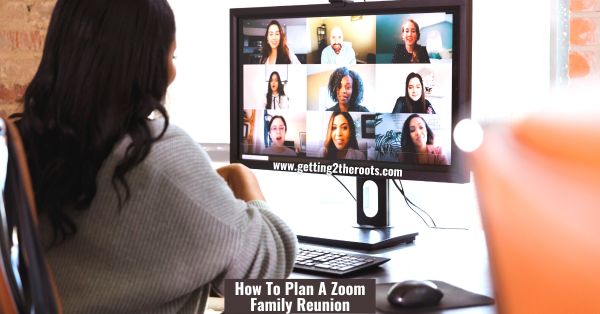
Managing Breakout Rooms to Streamline Your Zoom Family Reunion
While the rooms are in progress, you have several options for managing them:
- You can send messages to all rooms or specific rooms.
- You can broadcast a message to all participants to notify them of the time remaining in their breakout session.
- You can set a timer for how long the breakout sessions should last.
- You can close the breakout rooms and bring everyone back to the main meeting when you’re ready.
Activities and Discussion Topics for a Vibrant Zoom Family Reunion
- Plan ahead and provide specific activities or discussion topics for each breakout room.
- This ensures that the smaller groups have engaging and meaningful interactions.
- Consider topics related to family history, memories, or common interests.
- You can also assign a facilitator or leader for each room to keep the discussions on track.
Feedback and Sharing
Encourage participants to share their experiences from the breakout rooms when they return to the main meeting.
This can be a great opportunity for everyone to learn about what happened in the different groups and spark further discussions.
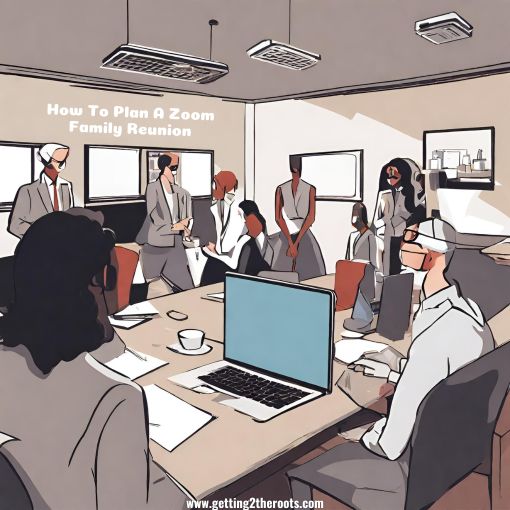
Preparation and Testing: Ensuring a Smooth Zoom Family Reunion
Before your Zoom family reunion, it’s essential to prepare and test breakout rooms to ensure a smooth experience.
Familiarize yourself with the feature, assign co-hosts or facilitators for each room, and do a test run to iron out any technical issues.
Inclusivity at Your Zoom Family Reunion: Fostering Participation in Breakout Rooms
Be mindful of inclusivity and ensure that everyone has the chance to participate in the breakout rooms.
Some family members may be less familiar with Zoom, so offer assistance or clear instructions as needed.
Recording Your Zoom Family Reunion: Preserving the Main Meeting and Breakout Sessions
Keep in mind that Zoom allows you to record the main meeting, but it doesn’t automatically record breakout rooms.
If you want to capture the content of the breakout sessions, consider using a third-party recording tool or instruct participants to record their own sessions if they wish.
- Breakout rooms can add depth and variety to your Zoom family reunion.
- Allowing for more intimate conversations.
- Meaningful connections within a large virtual gathering.
By understanding how to:
- Create.
- Manage.
- Use breakout rooms effectively.
You can make your family reunion a memorable and engaging experience for everyone involved.

Essential Tips for Planning:
Set a Date and Send Invitations for Your Zoom Family Reunion
Determine a date and time that work for most family members and send out invitations well in advance.
Consider using online invitation platforms or email to ensure everyone receives the details.
Plan Engaging Activities
Incorporate interactive and engaging activities suitable for all ages. These include:
- Virtual games,
- Trivia sessions,
- Storytelling,
- Talent showcases,
- Virtual tours.
Encourage participation and provide clear instructions for each activity.
Create a Reunion Agenda for Your Zoom Family Reunion
Develop a schedule or agenda for the reunion.
- Outlining the different activities.
- Breaks.
- Time for open conversations.
Share the agenda with participants beforehand so they can prepare and manage their time accordingly.
Test Technology in Advance for Your Zoom Family Reunion
- Conduct test sessions with family members.
- Before the reunion
- To ensure everyone is familiar with the video conferencing platform.
- And comfortable using it.
- Address any technical concerns.
- Provide instructions for troubleshooting common issues.
Enhance Visual Experience
- Encourage participants to personalize their Zoom backgrounds.
- Or use virtual filters and effects to add fun and creativity to the gathering.
- This can help create a more festive atmosphere.
- And add a touch of personalization.
Capture and Share Memories at Your Zoom Family Reunion
Assign someone to capture screenshots or record parts of the reunion to preserve the memories.
Share these photos or videos with participants afterward as a keepsake of the special occasion.
Facilitate Communication During Your Zoom Family Reunion
- Establish clear guidelines for communication during the Zoom reunion.
- Encourage family members to mute their microphones when not speaking to minimize background noise.
- Utilize the chat feature for questions, comments, or sharing links and resources.
Incorporate Virtual Group Activities
Consider organizing virtual group activities that foster connection and collaboration. This could include:
- Virtual scavenger hunts,
- Online cooking,
- Craft sessions,
- Virtual dance parties,
Everyone can join in from their respective locations.
Allocate Time for Catching Up
- Dedicate a portion of the reunion to open conversations and catching up.
- Allow family members to share updates, stories, and personal achievements.
- This creates a sense of closeness and strengthens the family bond.
Express Gratitude and Appreciation
Take a moment during the reunion to express gratitude and appreciation for each family member’s presence and participation.
Acknowledge the effort put into organizing the event and highlight the importance of family connections.
Games for Your Online Family Reunion:
Virtual Trivia Challenge
Description:
- Divide your Zoom family reunion participants into teams.
- Take turns asking trivia questions.
- About your family history, memorable events, or general knowledge.
- The team with the most correct answers wins!
Why Play this Game at the Virtual Reunion:
Trivia encourages family bonding, sparks nostalgia, and provides a fun, competitive atmosphere that everyone can enjoy during the Zoom family reunion.

Family Bingo Bonanza
Description:
Create virtual bingo cards with family-specific squares like “Uncle’s Jokes” or “Cousin’s Favorite Hobby.”
Use a random number generator to call out the squares, and participants can mark them off on their cards.
Why Play this Game at the Virtual Reunion:
Bingo adds an element of surprise, promotes interaction, and helps family members learn more about each other’s quirks and interests during the Zoom family reunion.
Virtual Scavenger Hunt
Description:
Assign a list of household items or specific objects to find within participants’ homes. Set a time limit and see who can return to their screens with the most items checked off the list.
Why Play this Game at the Virtual Reunion:
A scavenger hunt fosters excitement, encourages movement, and brings out everyone’s competitive spirit while participating in the Zoom family reunion.
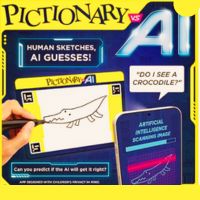
Pictionary Showdown
Description:
- Use a virtual whiteboard or a drawing app to play Pictionary.
- Family members take turns drawing and guessing words or phrases related to your family history or inside jokes.
Why Play this Game at the Virtual Reunion:
Pictionary is a creative and entertaining game that sparks laughter, showcases artistic talents, and keeps the Zoom family reunion dynamic and engaging.
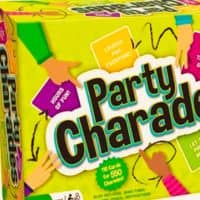
Family Charades Fiesta
Description:
- Each participant acts out a word or phrase.
- A family-related scenario without using words while others guess what it is.
- Time each round and keep score to see which team performs best.
Why Play this Game at the Virtual Reunion:
Charades brings joy and hilarity to the Zoom family reunion, promoting family unity, communication, and a shared sense of humor
Conclusion:
A Zoom family reunion provides a convenient, accessible way to overcome geographical barriers and encourage meaningful interactions.
Although it has limitations, careful planning and execution can make it a memorable and enjoyable experience.
By weighing the advantages and disadvantages, applying valuable tips, and leveraging technology, you can create a virtual gathering that promotes connection, love, and shared memories.
Frequently Asked Questions (FAQ):
FAQ 1: How Do I Set Up a Zoom Family Reunion?
Answer: To set up a Zoom Family Reunion, you’ll need a Zoom account. Schedule a meeting, send out invitations with the meeting link, and provide clear instructions for joining. You can also plan activities and create an agenda to keep the event organized and engaging.
FAQ 2: Can I Use Zoom for Free for Our Family Reunion?
Answer: Yes, you can use Zoom for free, but there are limitations, such as a 40-minute time limit on group meetings. For longer gatherings, you might consider a paid Zoom subscription or breaking the reunion into multiple sessions.
FAQ 3: How Can I Make Our Zoom Family Reunion Fun and Interactive?
Answer: To make your Zoom Family Reunion engaging, plan interactive games and activities, such as trivia, virtual scavenger hunts, or Pictionary. Encourage family members to participate, and allocate time for catching up and sharing stories.
FAQ 4: What Do I Do if Some Family Members Are Not Familiar with Zoom?
Answer: Provide technical support by offering tutorials or practice sessions before the reunion. Ensure clear instructions for joining and using Zoom features. Assign a tech-savvy family member to assist those who may have trouble.
FAQ 5: How Can I Record and Preserve Memories of Our Zoom Family Reunion?
Answer: You can record the main meeting on Zoom, but breakout rooms may not be automatically recorded. To capture all content, consider using third-party recording tools. You can also assign someone to take screenshots or record parts of the reunion to share with participants afterward.